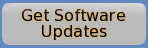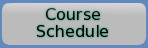| Version |
Description of Changes |
|
2.4.18.0
|
Minor changes to the licensing system.
|
|
2.4.17.0
|
Minor corrections to the licensing system.
|
|
2.4.16.0
|
Improvements to the licensing user interface for Unlimited Networked PC licences.
|
|
2.4.15.0
|
Added the ability to use the JCT Advanced Licensing System.
|
|
2.4.14.0
|
Allow LinSig 2.4 to open certain problem LinSig 2.3 files.
|
|
2.4.13.0
|
Fixed a problem in the activation system for Vista computers with multiple hard disks.
|
|
2.4.12.0
|
Fixed bug where Delay displayed on the Junction Layout View didn't include the delay contribution from the storage in front of the stopline.
|
|
2.4.11.0
|
Makes the following changes:
- Made a correction to the uniform queue calculation on links with right-turn bays before the stopline.
- Some minor corrections to flow profile calculations.
- Fixed a problem whereby the link results could be temporarily incorrect if an optimisation run was aborted part way through.
- Fixed a possible crash situation during optimisation.
- Corrected the Signal Timings Diagram Report Fragment to identify stage streams correctly.
- Fixed a crash that would occur during Copy To Clipboard or Export To DXF if the grid lines were visible on the Junction Layout View.
- Extended the Give-Way parameter "Sat Flow when Opposing Traffic Stopped" to also apply to non-signalled give-ways.
- Fixed a licensing problem that would sometimes prevent you from running multiple instances of LinSig on the same computer.
|
|
2.4.10.0
|
This update introduces the following new features:
- Further improvements to speed and accuracy of optimiser.
- Improvements to the speed of calculation of the model, for better responsiveness.
- Ability to have several LinSigs running at the same time on the same computer.
- Improved rounding accuracy in calculations, resulting in better consistency of results and reducing the incidence of sliver queues.
- New report fragment to report on Link Connector Input Data (cruise times and platoon dispersion setting).
Fixes the following issues:
- Fixed issue whereby upon deleting link connectors it was possible to create a non-give way link that had a storage area.
- Fixed issue whereby in demo mode the route-length restriction was still present, which meant that one of the example files
wouldn't produce results.
- Fixed crash if a scenario has no flow group selected and you attempt to edit a link connector.
This update is not essential for users with Version 2.4 and above but is recommended for users
optimising larger models. Please note that due to improvements in the internal mathematical
rounding results may change slightly from previous versions.
|
|
2.4.9.0
|
This update introduces the following new features:
- Further improvements to speed and accuracy of optimiser.
|
|
2.4.8.0
|
Makes the following changes:
- Signal optimisation has been substantially speeded up in many cases.
- Model recalculation speed has been improved.
- A new feature has been introduced allowing stages lengths to be locked when optimising.
- Scenarios can now be renumbered allowing the scenario list to be reorganised.
- Default Expected Lane usage can now be set to a minimum value of 0.1 PCU.
- A new example model of a small network has been added to the supplied examples.
Fixes the following minor issues:
- Fixed a problem in the Link Results View when displaying results per route layer, the delay per PCU
value was not displaying correctly.
- Warning about "Non-Signalled Give Way Link uses Link Sat Flow when opposing traffic
stopped" is no longer displayed if opposing traffic is not signalled.
- Fixed a problem where the Route List in the Traffic Flows View would sometimes initially appear blank.
- Fixed a problem where the Route Filter pane could sometimes become hidden.
- The height of the diagram in the Signal Timings Diagram report fragment is now
adjusted according to the number of phases that need to be displayed.
- Fixed a problem where LinSig could crash if you deleted a View Arrangement then opened a new file.
- Fixed a problem where Route flow values displayed in the Edit Link Connector dialog were not always displayed correctly.
- Phases in the Phase Data View will now sort correctly if you have phases AA, AB, AC, etc.
- Fixed a problem where the Edit Lane dialog could sometimes display Component Flow Groups in the Lane Length list.
- Fixed a problem where if the Cycle Time box has the cursor when you close your LinSig File, an incorrect warning message appears.
This update is essential for users modelling larger networks (4-5 junctions with complex
signalling) as optimisation and recalculation speed will be substantially improved.
This update is strongly recommended but not essential for users using LinSig V2.4 and above unless any of the above issues are encountered. Users updating from V2.3 and below are
recommended to update to V2.4.8.0.
|
|
2.4.7.1
|
Makes the following changes:
- Some additional example files have been added to the installed Examples Files folder.
- The "Treat As Nearside Lane" tick box in the Geometric Calculated Lane Saturation Flow parameters of the Edit Lane dialog is now ticked
by default so as to make the defaults more conservative.
- For new installations, the default values for "Max Flow when Giving Way" and "Give Way Coefficient" are now 1440 PCU/Hr and 1.1
respectively.
Fixes the following minor issues:
- Fixed a problem whereby the status (optimised or not optimised) of a scenario was forgotten when a file was reloaded.
- Fixed a problem whereby the optimiser may give non-optimal results if a give way link has zero flow.
- Fixed a problem whereby phase relationships were not being saved correctly in the Phase-Based Design View.
- Fixed a problem that under certain circumstances could cause LinSig to crash when deleting a Phase or changing a Phase's type.
- Fixed a problem whereby the Traffic Flows View could sometimes initially appear hidden.
- Fixed a problem whereby an invalid error message was displayed for the Phase-Based Design tool.
- Fixed a problem when transferring a licence from one computer to another that required the Transfer dialog to be closed after
transfer to prevent it interfering with the new computer.
- Fixed a problem that could cause the optimiser to crash if a give way link had no traffic movements leaving it.
This update is not essential for users already using LinSig V2.4 and above unless any of the above issues are encountered. Users updating from V2.3 and below are
recommended to update to V2.4.7.1.
|
|
2.4.6.0
|
Fixes a number of minor problems:
- The Lane Input Data Report Fragment could sometimes cause the Report Builder to crash.
- Timing Dials could cause a crash if used with an invalid Stage Sequence.
- The tooltip display on the Flow Profile Graphs sometimes rounded values incorrectly.
|
|
2.4.5.0
|
Fixes a number of minor problems:
- Add Stage Stream menu option was incorrectly disabled in the Phase View.
- The definition of Degree of Saturation for Links with zero flow and zero capacity has
been changed from infinity to zero. This avoids junctions with a Link which deliberately
does not run displaying a negative infinity PRC.
- A Give Way Link with zero flow was incorrectly reported as having zero capacity.
- The Interstage View did not always open correctly when used in a View Arrangement.
- Opposing Links were sometimes incorrectly highlighted.
|
|
2.4.4.0
|
V2.4 is a major update adding many new features.
Files created or saved in this version cannot be loaded in earlier versions of LinSig
therefore it is recommended to update all of your copies simultaneously if possible.
The following new features are added:
- Full Compatibility with Windows Vista
- New Traffic Model for Short Right Turn Opposed Links
- Batch Optimisation of Multiple Scenarios
- Improved Give-Way model for mixed Signal/Give-Way Links
- Animation of Signal Timings
- Improved Signal/Staging Plans
- Improved Give-Way Link Editing
- Embedded Stage Diagrams on Junction Layout View
- Link Bandwidth Display
- View Manager
- Queue Blocking Back Constraints
- Improved Traffic Flow Assignment
- Embedded Notes on the Network Diagram
- Timing Dials
- Quick Keyboard Entry of Stage Sequences
- File Format Improvements to Improve Future Version Compatibility
- A large number of minor improvements throughout the software
It is strongly recommended that all users install this update. Please contact us (01522)
751010 if you would like to discuss the new features in this version in more detail.
|
|
|
|
|
2.3.7.0
|
This update fixes the following problem:
- The cycle time optimiser could sometimes freeze mid-optimisation requiring LinSig to be restarted and the auto backup used.
This update is not essential unless you are experiencing the above problem which occurs rarely.
|
|
2.3.6.0
|
This update is a maintenance release and makes the following changes:
- Improved Windows Vista compatibility.
- Improved route flow allocation provides more sensible balancing of lane flows.
- Ability to lock route flows to prevent changes in subsequent balancing.
- Networks with routes longer than five links can now be modelled.
- Fixed stability problem when calculating results on networks with strong cyclic dependencies.
- Added warning if give way links have no opposing link specified.
- Fixed bug when editing scenario name that sometimes meant the name was not changed.
- Fixed bug that prevented editing of flows in component flow groups.
- Fixed bug that caused temporary errors when removing phases from a stream.
- Fixed bug that sometimes caused files to be saved with corrupted route flows.
- Fixed display problems when using non-standard DPI and Windows Theme settings.
- Fixed bug that caused vary large diagrams to become wrongly scaled in reports.
- Fixed bug that sometimes meant turning radii data being lost when loading files created in version 2.1.1.0.
This update is non-essential unless the above problems are encountered. It is however strongly recommend for users who wish to work with larger networks or signal roundabouts.
|
|
2.3.5.0
|
This update is a maintenance release and makes the following changes:
- Corrects a bug which causes a crash if double clicking in a blank area of the Traffic Flows View.
- Corrects a bug which caused some views to display incorrectly if Windows was set to use non-standard font sizes using the DPI setting.
The update is non-essential unless the above problems are encountered.
|
|
2.3.4.0
|
This update is a maintenance release and makes the following change:
- Removes the 600 sec restriction on maximum cycle time.
The update is non-essential unless the above problem is encountered.
|
|
2.3.3.0
|
This update is a maintenance release and makes the following change:
- The DXF file output format is changed to provide compatibility with AutoCAD 2007.
The update is non-essential unless the above problem is encountered.
|
|
2.3.2.0
|
This update fixes the following problem introduced in 2.3.1.0:
- If a Report Definition in the Report Builder contained errors the 'Save...' button
was still available and sometimes caused LinSig to crash if pressed. The 'Save...' button
has now been correctly disabled if the Report Definition contains errors.
|
|
2.3.1.0
|
This update is a major update and includes:
- A major update to the LinSig Report Builder. This significantly enhances the Report
Builder to allow more sophisticated Report formats to be built and also improves the use of
LinSig Report Templates for sharing custom Report Formats between users.
- The Intergreen View can now display partial Intergreen matrices for individual Stage Streams.
- Component Flow Groups for use in Flow Group Formulae have been introduced.
- Numerous stability and user-interface improvements.
Files created or saved in this version cannot be loaded in earlier versions of LinSig
therefore it is recommended to update all of your copies simultaneously if possible.
|
|
|
|
|
2.2.6.0
|
This update is an interim update which fixes a number of bugs often occurring in unusual circumstances:
- Fixed a bug that sometimes caused stage numbering to be inconsistent in the Phase Based Design View.
- Fixed a bug that caused a crash if an attempt was made to optimise an incomplete model with links not attached to phases.
- Fixed a bug whereby the Link Results report fragment could omit the last column.
- Corrected the Route Flows Data report fragment to display the Destination Zone correctly.
- Fixed a bug that could cause a crash during optimisation.
- Reordered the Signal Plans Data Table report fragment to be more sensibly displayed.
- Corrected the Signal Plans Data Table report fragment to display the Stage number instead of the position of the stage in the sequence.
- Corrected a bug that resulted in the Scenario settings in some report fragments not being saved correctly.
- Corrected a bug in the give way model that could give additional green time to a signalled and give-way non-right-turn link.
- When removing an opposing link from a give way link, fixed a bug to ensure that the model is recalculated immediately.
|
|
2.2.5.0
|
This update fixes the following bug and is only required if the particular problem is encountered.
- Fixes a bug which caused LinSig to crash on loading a file if support for Multi-Byte Character sets (typically used for Asian languages) was enabled on the PC.
|
|
2.2.4.0
|
This update fixes a number of bugs. It is recommended that all users install this update.
- Fixes a bug that under certain circumstances could result in reports displaying out of date results.
- Fixes a bug whereby the selected Link Text Format in the Junction Layout Diagram report fragment was not always saved properly.
- Fixes a bug in the Link Data Table report fragment whereby it sometimes reported the wrong number of lanes on a link.
- Corrected a bug introduced inupdate 2.2.2.0 that caused the DXF Export functionality to fail.
|
|
2.2.3.0
|
This update includes two minor changes and is only essential if using Flow Group Formulae.
- Added an extra column to the Link Results View to display the Link Description.
- Corrected a minor bug that occurred when using formula-defined Flow Groups and a new Flow Group is inserted to the list causing achange in Flow Group numbers. LinSig now correctly updates any affected formulae to reference the changed Flow Group numbers.
|
|
2.2.2.0
|
This is a substantial update and is recommended for all users.
The following changes have been made:
- The Junction Layout View's User Interface has been overhauled to allow Links and Lanes to be edited in a manner similar to LinSig V1 which many users are familiar with. This has allowed the potentially confusing requirement to use separate Link and Lane modes to be removed.
- The display of Link and Lane text data in the Junction Layout View has been simplified. Each Text display mode now defines whether Link or Lane data is displayed rather than relying on the View's Link or Lane mode display setting.
- A new facility has been added to allow multiple Flow Group and Signal plan scenarios to be saved and easily recalled.
- The Optimiser has been speeded up with the Cycle Time Optimiser achieving speed benefits of 100-200%.
- A new Phase type has been provided to assist with modelling junctions in the Republic of Ireland which use filters with leaving ambers.
- A new facility has been added to allow more flexible calculation of saturation flows from lane geometry where multiple turns exit a lane. This extends the existing RR67 based method.
- Several Report Generator fragments have been extended to allow the fragment to be repeated for all or a selection of Flow Groups, Signal Plans Stage Streams and Scenarios
- A number of reporting enhancements including avoiding splitting tables over page boundaries.
- The Junction Layout View can now display a Link Text Key for printing and reporting.
- Numerous minor usability and stability improvements.
|
|
2.1.1.0
|
Initial Public Release
|