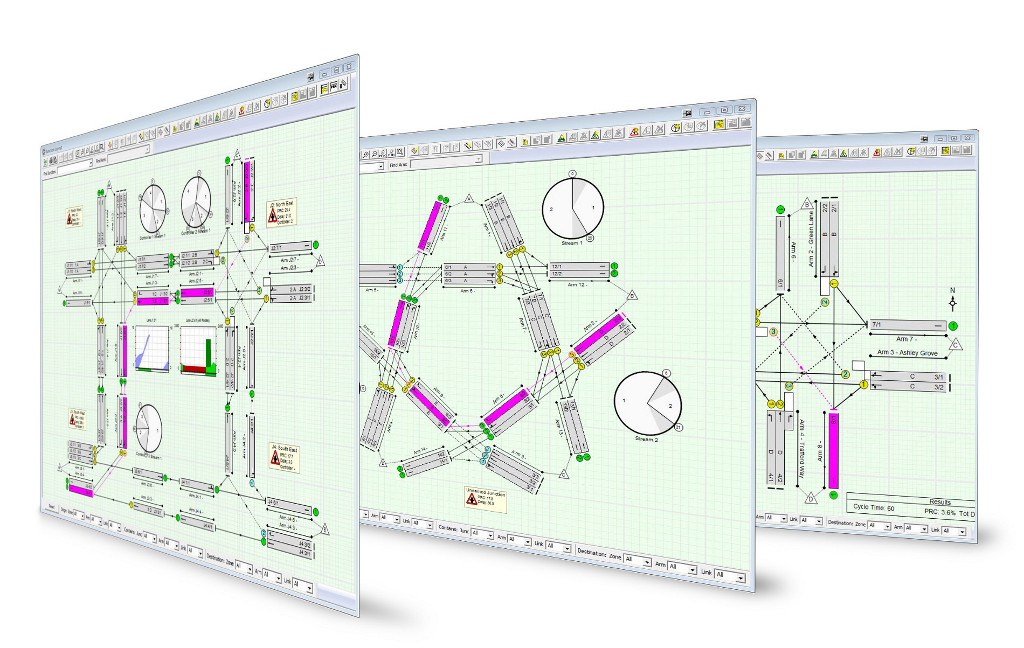
LinSig 3 Requirements
To use LinSig you require the hardware and software standards set out below. Both minimum standards and suggested standards are set out. Minimum standards are just that - the minimum standard it is possible to use LinSig on. To productively use LinSig we strongly recommend you try to achieve or exceed the suggested standard.
Hardware requirements
The absolute minimum hardware standard is:
- PC with at least a 2GHz processor or equivalent.
- 8GB RAM.
- 200MB of free hard disk space.
- Minimum Graphics resolution of 1280x1024 with Full (32 bit) colour.
- 19” Monitor.
- A two-button mouse.
The suggested hardware standard is:
- PC with a 3.0 GHz processor. Optimisation of larger networks benefits from a faster processor
- 8-16GB RAM.
- 200MB of free hard disk space.
- Graphics resolution of 1920x1200 with full (32 bit) colour.
- 24" 1920x1200 resolution monitor.
- An additional monitor (with compatible graphics card(s)) is very useful but not essential. For larger networks a second monitor becomes essential for maximum productivity. In our experience a second monitor (cost ~£180) is one of the most cost effective ways of improving LinSig productivity. (And many other applications as well!!)
- A three-button wheel mouse. Not essential but extremely useful for zooming graphical views.
Please note that depending on the version of Windows you are using, the hardware requirements for Windows may exceed the above.
Software requirements
LinSig 3.3 can be used on any of the following platforms:
- Microsoft Windows 11
- Microsoft Windows 10
For the above versions of Windows we recommend using the latest updated version of Windows to ensure compatibility
Although LinSig 3.3 is not formally supported on earlier versions of Windows that were out of support when LinSig 3.3 was released, it is envisaged that LinSig should run successfully on Windows 7 and Windows 8/8.1 however we cannot assist with the installation or support LinSig 3.3 on Windows 7 or Windows 8/8.1.
Earlier versions of LinSig prior to LinSig 3.3 may be used with earlier versions of Windows however support for these earlier versions of LinSig may be more limited.
 |
|
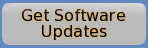 |
|
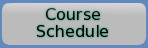 |
|

Upcoming courses
14 Apr 2026: Interpretation and writing of TOPAS 2500 Controller Specification forms for Transport Modellers and Design Engineers ...more
02 Jun 2026: Introduction to Traffic Signals ...more
02 Jun 2026: Practical Application of MOVA Computer Workshop including the use of MOVA Tools and MOVA Simulation ...more
04 Jun 2026: LinSig3 : Junction Modelling Computer Workshop ...more
23 Jun 2026: Traffic Signal Design ...more
Subscribe to email updates
To subscribe to Course, Software or Symposium update emails, please click here